Un clic sull'immagine per visualizzarla (e scaricarla) nelle dimensioni originali
Who says you need hardware for speed up your PC?Cioè:
Personal computers, like automobiles and yachts, are much more rewarding when they’re operating at high speed.
And, as with cars and boats, there’s more than one way to get your PC moving.
You can, for example, buy an expensive piece of hardware with “turbo” or “accelerator" in its name.
Or you can buy an affordable piece of software with “Norton” in its name.
Because the same Peter Norton who brought you the indispensable Norton Utilities™ now brings you the Norton Commander.™
And what is the Norton Commander?
It’s a power user’s PC control program that lets you cruise through your data with the greatest of ease.
While taking the hard work out of working with a hard disk.
Directory assistance. With the Norton Commander at your command, you can see your way through a sea of data faster than you can say “point and shoot”.
A compact pair of pop-up directory windows put your files—and a fleet of file management functions—at your fingertips.
You can list your files any way you like them—by name, extension, size or date.
You can scroll through them or page through them.
Or use the special speed-search command to find them even faster.
You can also inspect, edit, move, rename, delete, copy and whip your files into shape—at the stroke of a key or the nudge of a mouse.
Automatic pilot. Running your programs is a breeze. Especially when you take advantage of our custom user menus.
Or, if you want to take a convenient short cut, just point to your data and fire away.
The Norton Commander will find and run the matching program. Automatically.
How much memory does it take to work all of these wonders?
As little as 10K.
So it’s no wonder the Infoworld Review Board found the Norton Commander so memorable.
“Tops in its class”, they said. “Loaded with useful features” that provide “a new level of convenience for MS/DOS users”.“The more we used it, the more we liked it.”
You will, too.
Unless, of course, you’d rather not operate in the fast lane.
Chi dice che ci vuole dell'hardware per velocizzare il vostro PC?
I personal computer, come le automobili e gli yacht, sono molto più gratificanti quando operano ad alta velocità.
E, come con le automobili e le barche, c'è più di un modo per dare una mossa vostro PC.
È possibile, ad esempio, acquistare un costoso pezzo di hardware che abbia nel nome la parola "turbo" o "acceleratore".
Oppure è possibile acquistare un pezzo di software con prezzo accessibili che abbia "Norton" nel nome.
Perché lo stesso Peter Norton che vi ha dato le indispensabili Norton Utilities ™ ora vi dà il Norton Commander. ™
E cos'è il Norton Commander?
È il programma di controllo del PC di un utente esperto che consente di navigare attraverso i dati con la massima facilità.
Pur accollandosi il difficile compito di lavorare con un disco fisso.
Aiuto con le cartelle. Con il Norton Commander ai vostri comandi, potrete trovare la strada attraverso un mare di dati più velocemente di quanto si possa dire "point and shoot".
Una coppia compatta di finestre di directory pop-up mette i vostri file - e una flotta di funzioni di gestione dei file - a portata di mano.
Potete elencare i file come più vi piace - per nome, estensione, dimensione o data.
È possibile scorrerli rigo per rigo o pagina per pagina.
Oppure utilizzare il comando speciale di ricerca veloce per trovarli ancora più rapidamente.
È inoltre possibile controllare, modificare, spostare, rinominare, eliminare, copiare e rimetterli in riga - con il clic di un tasto o il movimento del mouse.
Pilota automatico. L'esecuzione dei programmi è un gioco da ragazzi. Soprattutto quando si approfitta dei nostri menu utente personalizzati.
O, se volete prendere una comoda scorciatoia, basta puntare ai propri dati e sparare.
Il Comandante Norton troverà ed eseguirà il programma corrispondente. Automaticamente.
Quanta memoria ci vuole per far funzionare tutte queste meraviglie?
Meno di 10K
Quindi non c'è da stupirsi che l'Infoworld Review Board abbia trovato il Norton Commander così memorabile.
"Al vertice nella sua classe", hanno detto. "Ricco di caratteristiche utili" che offrono "nuovi vantaggi agli utenti MS/DOS". "Più lo abbiamo usato, più ci è piaciuto."
Anche per voi sarà così.
A meno che, naturalmente, preferiate non muovervi nella corsia di scorrimento veloce.
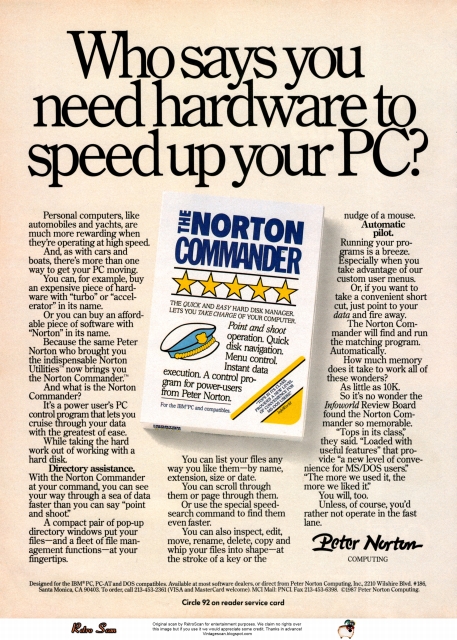



.jpg)



.jpg)
.jpg)
.jpg)

Nessun commento:
Posta un commento